You must be wondering how cool your Shopify store looks but that powered by shopify tag at the bottom must annoy you as you don’t like to give any idea to customers about the platform you used for your business.
This guide video of removing powered by shopify will also take you 2 minutes to read and execute.
How to remove Powered by Shopify?
Step 1: Online Stores – Themes – Actions – Edit Code
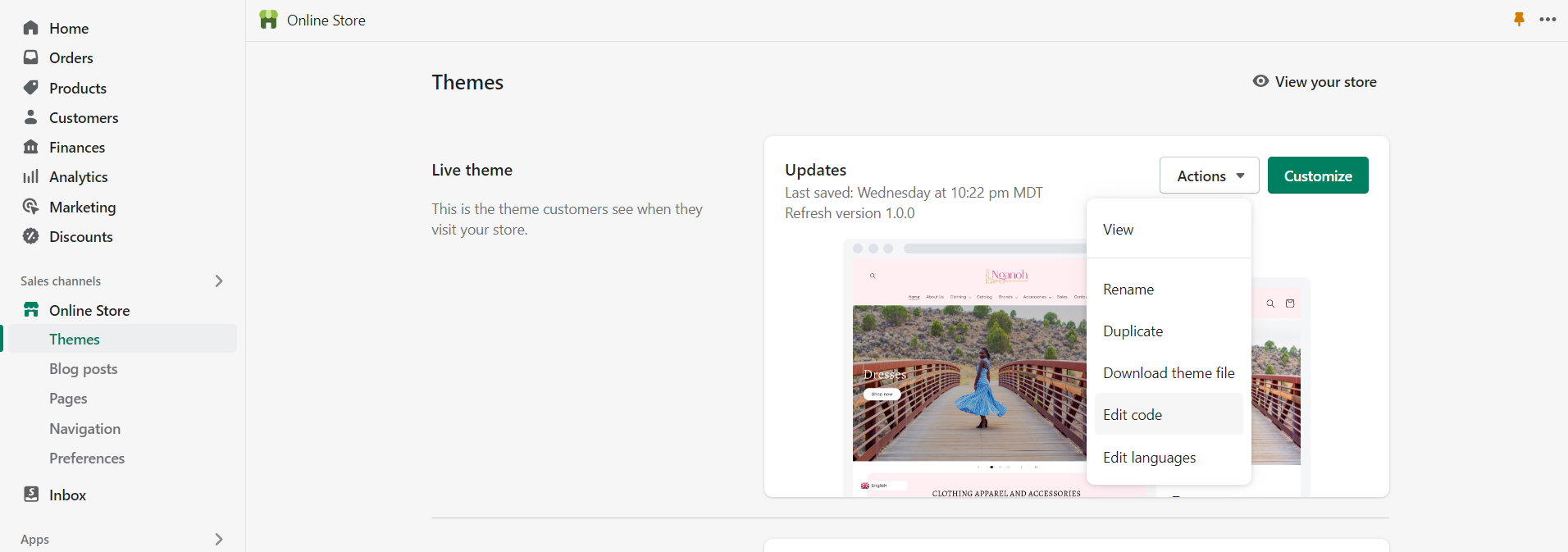
Step 2: Search Footer – footer.liquid – search powered by
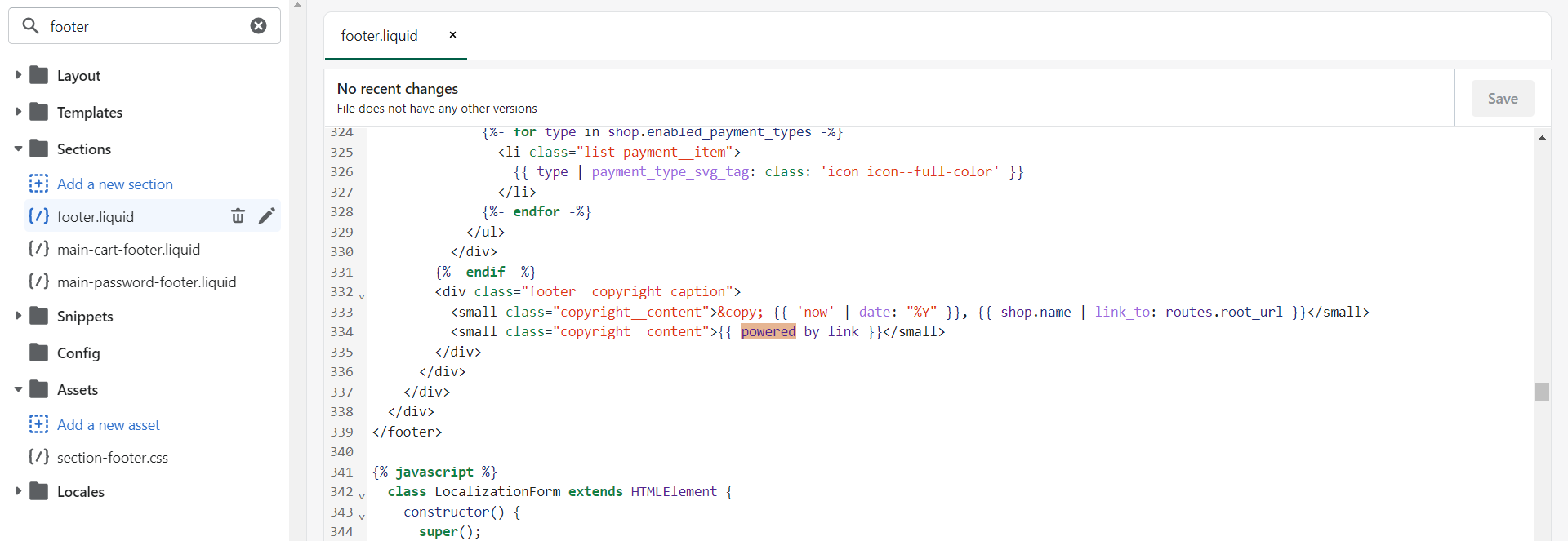
Step 3: Remove {{ powered_by_link }} line
That’s it, you are done with removing powered by shopify at the bottom of your shopify design
Removing powered by shopify within 2 minutes guide video:
YOU CAN CONTACT US FOR SHOPIFY SUPPORT AND MAINTENANCE TASKS

